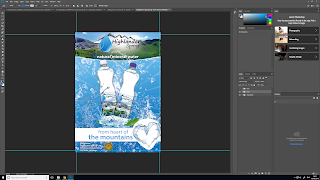In this post I will state process of designing a business card for a sales advisor in company.
Firstly, I have chosen basic size format for my card, it is 95 mm x 55 mm. This is basic format, it is very handy because it fits in the wallet and has a similar dimension to the bank card.
On a front side I pasted my mountains picture which I get from free pics bank. On that side I included also logo in very big format to shows company. It is very necessary to recognise it by potential costumers. Behind the logo I added a white shadow to move the logo to the foreground. As a result a I got this:
You can recognise this view from previously projects, it is a part of campaign with similar design.
On the back side I pasted blue background on whole project. I used a gradient tool.
Now I decided to separate card on two parts left and right. To do that I created a wavy line on the middle. I used line tool to do str8 line and I modified it by function called 'switch between free transform and warp modes' like below:
On left part of my card I added bubbles by Photoshop brush and I decided to add a tagline from poster and roll up - 'from heart of the mountains' with water heart graphic. Furthermore, I found a free QR code generator and I used this free copyright machine to do for me special QR code which after scan move you to fictional website. Also I included website address next to Qr code. The left side of card is finished as below.
Now lets move into next part - right. In this section I will put important information about person who is holder this business card. Name and surname, address, phone number, e-mail and tittle, those are the most significant information also they are a fictional. I added free copyright icons.
As a result I got completed business card:
To presented my final outcome I used free copyright mock-up.