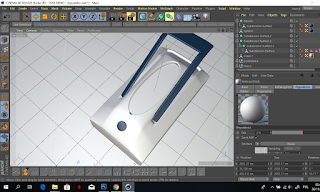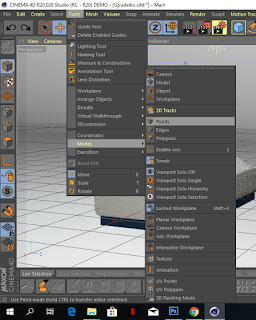In this post I will explain my main idea of self - heating lunchbox. Today I come up with name/slogan for my lunchbox, it is a 'Take a Break' that's name is dedicated for this product. Why this name? I was thinking about that around a few hrs, I do not know, I just come up with this name and I thing that is good for exactly this product. The company is called "Keep It Hot". Below I will display mains information about my project as a product designer I created a completely new product in a market. I have no idea if this product will be accepted on the market and will go into the sale. Probably not because, I think I am not the first person who thought about such a device in a modern world. Below I will show more details about my project.
Do you like hot meals, and you can not always eat them immediately after preparation? Are you taking lunch to work? Or maybe you are going on a journey and you will not be able to eat dinner? Heated food container 'Take a Break' is the answer to all these situations. Heating and maintaining the temperature after press the power button, the container turns into a heater - you can heat it up to 50 ° C and then maintain the temperature until consumption battery. Thanks to the solid thermal insulation of the walls and the lid of the container, even after disconnecting from the power supply, the meal will remain pleasantly warm for a long time.
Functional space for various meals.
The 'Take a Break' food container has a capacity of 1.5 litres, sufficient to pack at least two portions. It is tailored to the user, so you can easily separate different products from each other - for example, sauce and potatoes. Thanks to the removable container, there is also no problem with transferring and heating the soup. The lid has a comfortable carrying handle and a special place for the spoon and fork attached to the set.
Irreplaceable in many situations
Due to the battery power supply, the 'Take a Break' container is perfect for all places you go regardless of whether there is a power supply or not, also in which electric sockets are available, but there is no direct possibility to prepare a meal. You will appreciate it especially in the workplace, where you can now heat up the prepared meal, even if there is no microwave oven or electric heater directly connecting to the USB port on your computer. In addition, lunchbox is useful, for example, on a plot of land, or while travelling - electrical sockets are not available at many airports, stations and in public buildings, and even in some modes of transport.
Technical information about self-heating lunchbox called 'Take a Break':
Width: 25.50 cm
Height: 6.50 cm
Length: 17.00 cm
Capacity: 1.50 L
White/blue color - custom made color
Power consumption: 40 W
Power supply: 12 / 220-240 Volts
Microwave: NO
Washing in the dishwasher: NO
Freezing: NO
(Warranty: 30 months) - Heheh
Looking at this picture, you're still wondering if this lunch box will be right?
BAAAAAAAAAAA! IT'S PERFECT!
Made in the U.K with the highest quality materials - your new 'Take a Break' lunch box has everything you need for your everyday meal, wherever you feel like it. Take whatever you want with you and heat it up!You can use the container in various ways and its use knows no limits. It has removable compartments, including one additionally divided 100 and 300 ml.
Do you need a large portion of dinner? Leave the compartments in the house. Do you like varied meals? Organise all the chambers with potato salad and, for example, a delicious chicken stew or grilled chicken. It is also perfect for various types of salads. At your disposal, you have 1.5 litres of auxiliary space always at the ready when you get hungry.
 |
| http://cdn.shopify.com |
The container has a handy fork that will help you eat a meal. The set also includes a container with a capacity of 300 ml for soup and containers with a capacity of 100 ml for chopped tomatoes for lettuce, sandwich paste or for example a dip. Perfect 'Take a break' you will love from the first use, after eating a meal, it is enough to put it in the sink, wash it with warm water and on the next time it will be ready for use.
Some more important information about self-heating lunch box "Take a Break":
- the battery is sufficient for 3 heating till 50 degree Celsius - only in outdoor version
- free of harmful substances (BPA free)
- it has three power sources: battery, 230 Volt and USB-12V
- six divider combinations available to users
- lunch box consists of removable walls and three removable containers, which are easy to wash
- 1.5-liter main container and 0.3-liter container with lid, eg for soup and 0.1 container do example sauces and fruits
- reliably and aesthetically made device is equipped with a PTC heating element that allows heating up to 50 ° C within 25 minutes
- additional storage for a spoon (spoon and fork included)
- fordable handle for easy carrying
- a special "vent" valve when heating a meal
- premium product - high quality
- lid with clips for easy closing
- the indicator lamp indicates the device's operation
- do not insert into microwave !!!
- do not throw in the dishwasher (wash by hand)
- a perfect gift product for those who care about healthy nutrition, children or those who start their adventure with diet, thanks to this you will be systematic.
At the end this post I would like to say that It is not easy project in every aspects such as creating, come up with instructions and with specification, using software's to design exactly this what you want to do, also creating a advertisement of this product is not easy. I hope that in this post I shown you my main idea and now you know my product better then before. I think that I presented everything very clear and understandable. I have learned how to do product description which will effect in my progression rout in the future as a product designer.